LLM 模型测试
hugging face 下载模型
首先在 poweshell 下设置代理,该方式只在 session 中生效
1 | $env:HTTP_PROXY="http://username:password@xxxx.xxxx.xxxx.xxxx:3030" |
下载指定模型,如果是 llama,请先登录,获取授权
1 | huggingface-cli login |
llama.cpp
构建 llama.cpp 环境
1 | git clone https://github.com/ggerganov/llama.cpp.git |
验证依赖安装是否正确
1 | python convert_hf_to_gguf.py |
如上即为正常。
转换 model 为 gguf 格式
1 | python convert_hf_to_gguf.py models/Llama-3.2-1B/ |
LM Studio
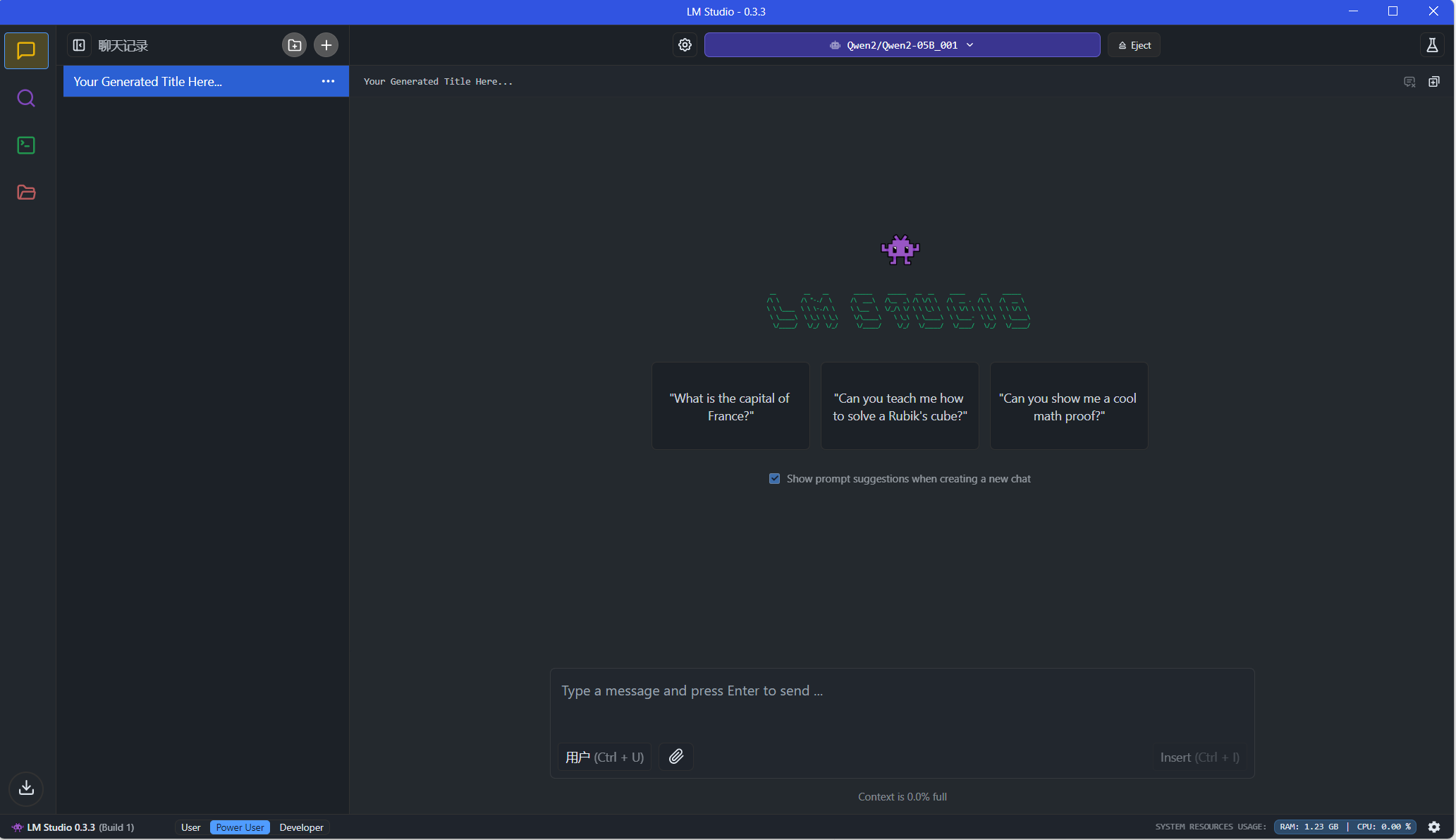
将编译好的 gguf 模型放置在C:\Users\用户名\.cache\lm-studio\models\,即可识别本地模型。
例如:
1 | "C:\Users\用户名\.cache\lm-studio\models\meta-llama\Llama-3.2-1B\Llama-3.2-1B-F16.gguf" |
Ollama
ollama load gguf
Modelfile
1 | FROM ./Llama-3.2-1B-F16.gguf |
加载模型
1 | ollama create llama3.2:1b -f .\Modelfile |
运行模型
1 | ollama run llama3.2:1b |