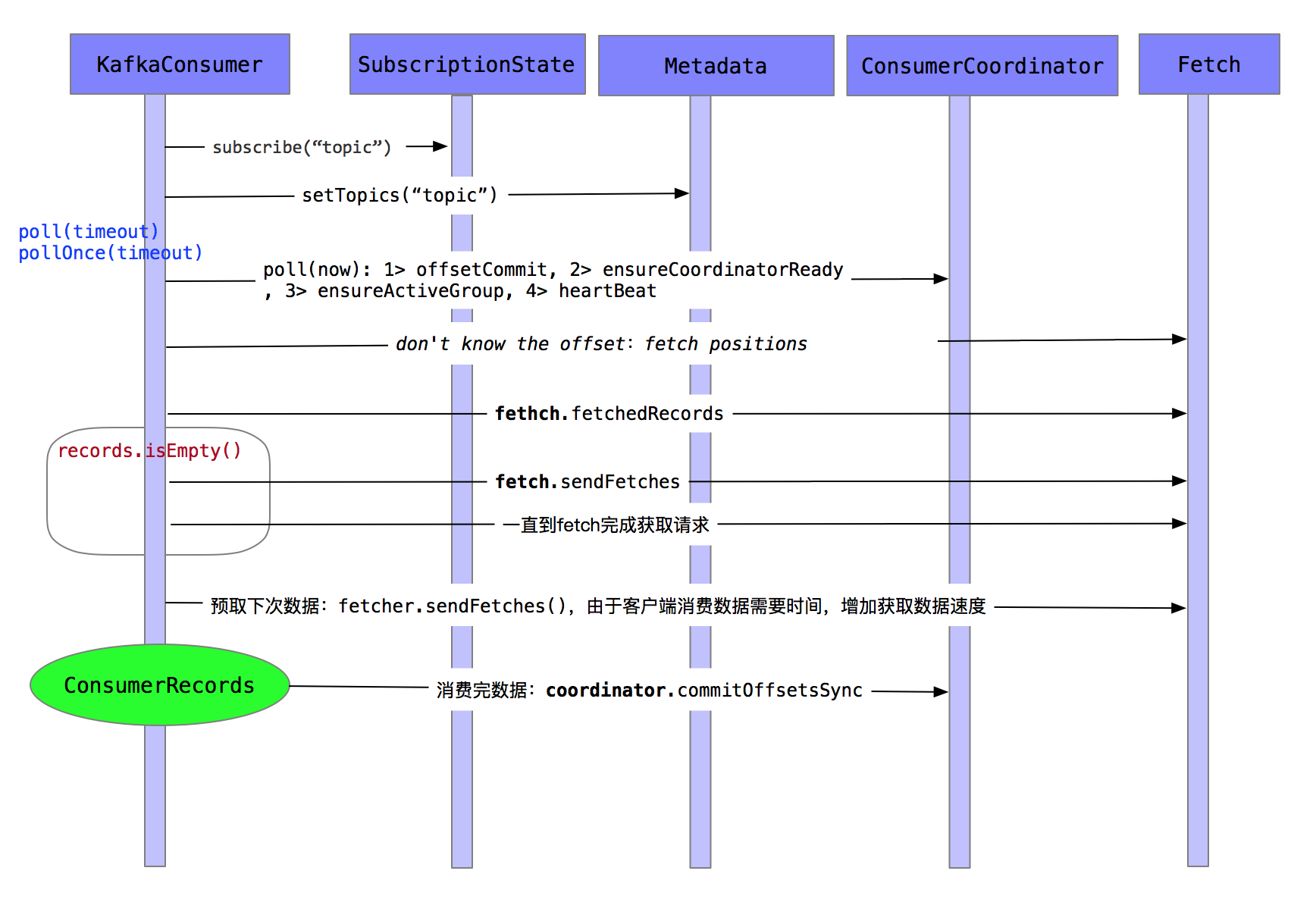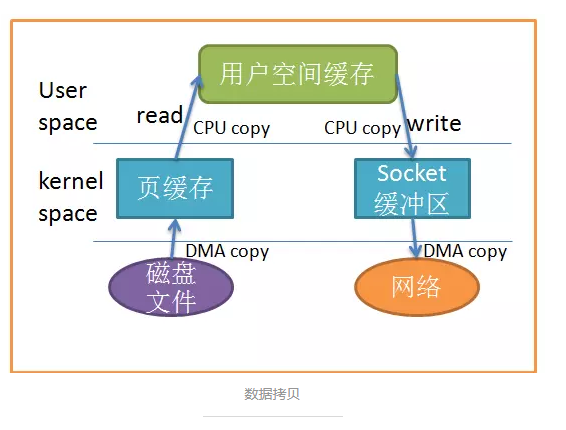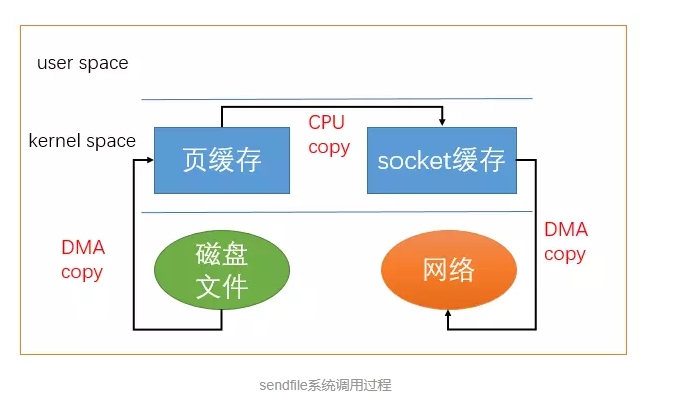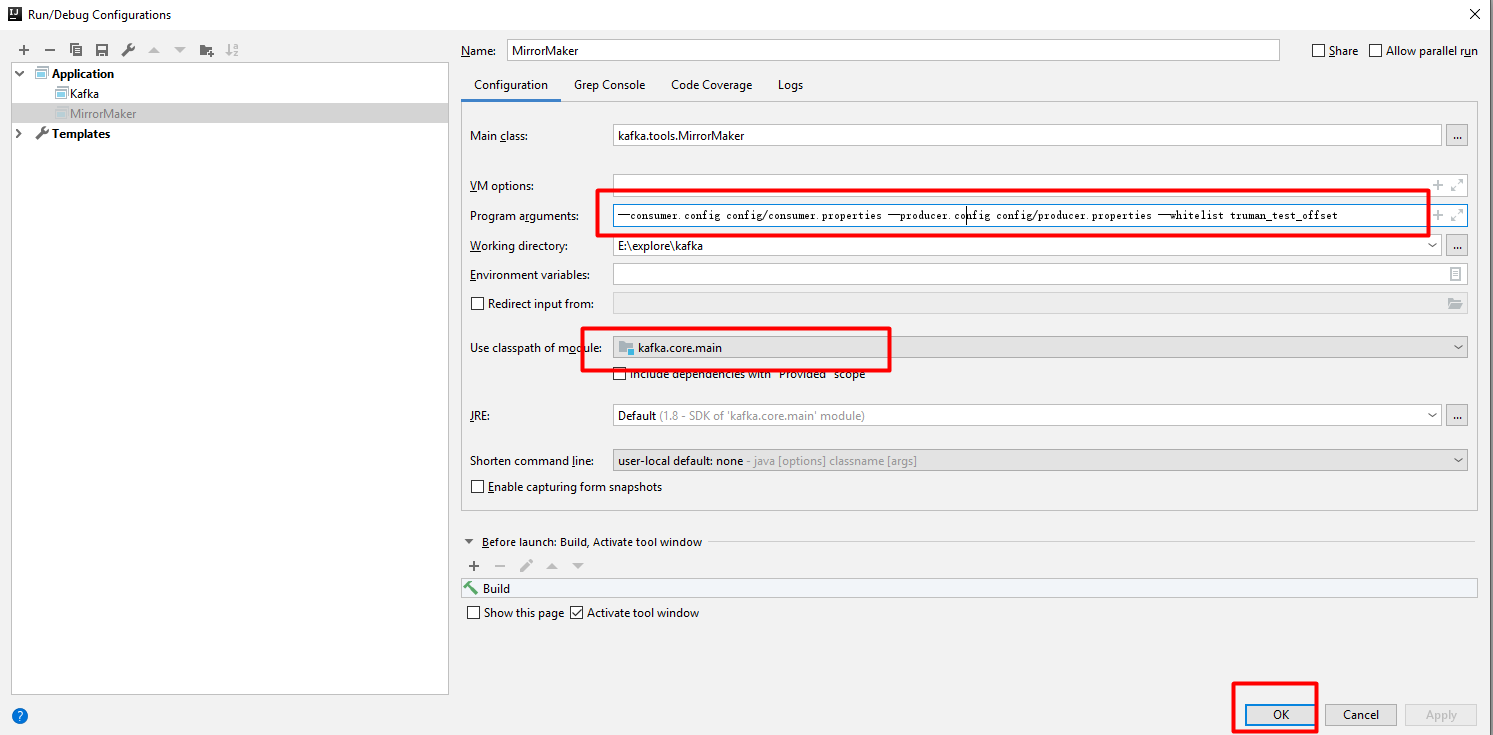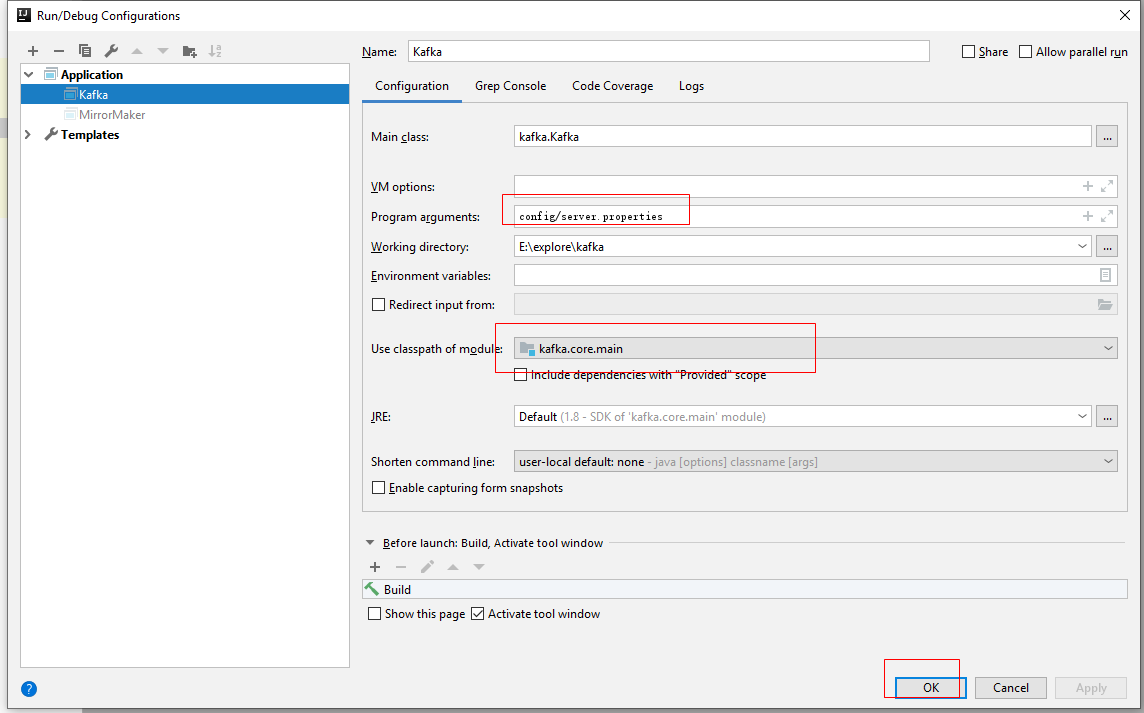kafka consumer 源码分析(二)分区分配策略
kafka consumer 源码分析(二)分区分配策略
开篇
在开始这篇之前,先抛出问题,这章主要通过研究consumer源码解决如下问题:
分区分配策略是什么样的?
正文
分区分配策略
这里的分区分配策略仅仅只讨论consumer,关于producer端的分区不在本次探讨范围内。
consumer端分区分配策略官方有三种:RangeAssignor(默认值),RoundRobinAssignor,StickyAssignor
通常是通过partition.assignment.strategy配置生效。
RangeAssignor
1 | org.apache.kafka.clients.consumer.RangeAssignor#assign |
源码太多,这里只贴出核心代码,需要的按照以上目录去找。
例如:
有一个topic:truman partition:10 consumer:consumer0,consumer1,consumer2。那么numPartitionsPerConsumer=10/3=3,consumersWithExtraPartition=10%3=1。分配逻辑为:当i=0,按字典顺序,先分配consumer0,start=0,length=4,即consumer1分配tp0,tp1,tp2,tp3。同理最终方案为:
1 | consumer0->tp0,tp1,tp2,tp3 |
从源码我们能得出如何分配的,还能得出一个结论,consumer分配partition和consumerId有关系,字典顺序靠前的,有可能会多分配partition。
为什么这么说?上面的源码其实没有给出,但能看出来consumersForTopic集合是按字典排序的,那么只用知道consumersForTopic是什么样的集合就能知道了,同样在该源码中可以看到put(res, topic, consumerId);,说明该集合是consumerId集合。因此可以得出该结论!
一句话总结该分配策略,就是尽可能的均分
RoundRobinAssignor
1 | org.apache.kafka.clients.consumer.RoundRobinAssignor |
CircularIterator是一个封装类,让一个有限大小的list变成一个RoundRobin方式的无限遍历
RoundRobinAssignor与RangeAssignor最大的区别,是进行分区分配的时候不再逐个topic进行,即不是为某个topic完成了分区分派以后,再进行下一个topic的分区分派,而是首先将这个group中的所有consumer订阅的所有的topic-partition按顺序展开,然后,依次对于每一个topic-partition,在consumer进行round robin,为这个topic-partition选择一个consumer。
例如:
有两个topic :t0和t1,每个topic都有3个分区,分区编号从0开始,因此展开以后得到的TopicPartition的List是:[t0p0,t0p1,t0p2,t1p0,t1p1,t1p2]
我们有两个consumer C0,C1,他们都同时订阅了这两个topic。
然后,在这个展开的TopicParititon的List开始进行分派:
t0p0 分配给C0
t0p1 分配给C1
t0p2 分配给C0
t1p0 分配给C1
t1p1 分配给C0
t1p1 分配给C1
从以上分配流程,我们可以很清楚地看到RoundRobinAssignor的两个基本特征:
- 对所有topic的topic partition求并集
- 基于consumer进行RoundRobin轮询
最终分配方案:
1 | C0->[t0p0, t0p2, t1p1] |
RoundRobinAssignor与RangeAssignor的重大区别,就是RoundRobinAssignor是在Group中所有consumer所关注的全体topic中进行分派,而RangeAssignor则是依次对每个topic进行分派。
那么什么时候选择RoundRobinAssignor,我们再看如下案例:
假如现在有两个Topic:Ta和Tb ,每个topic都有两个partition,同时,有两个消费者Ca和Cb与Cc,这三个消费者全部订阅了这两个主题,那么,通过两种不同的分区分派算法得到的结果将是:
RangeAssignor:
先对Ta进行处理:会将TaP0分派给Ca,将TaP1分派给Cb
在对Tb进行处理:会将TbP0分派给Ca,将TbP1分派给Cb
最终结果是:
1 | Ca:[TaP0,TbP0] |
RoundRobinAssignor:
将所有TopicPartition展开,变成:[TaP0,TaP1,TbP0,TbP1]
将TaP0分派给Ca,将TaP1分派给Cb,将TbP0分派给Cc,将TbP1分派给Ca
最终分派结果是:
1 | Ca:[TaP0,TbP1] |
StickyAssignor
这个分配器源码较多,实现也要优于RoundRobinAssignor与RangeAssignor
它的主要特点是分区的分配尽可能的与上次分配的保持相同。当两者发生冲突时,均衡优先于上一次分配结果。鉴于这两个目标。